Top Three Ways to Reduce Zoom Fatigue
- Dawn Shapiro, AMFT
- Apr 14, 2021
- 2 min read
More than ever, people are working remotely. This has led to an increase in meetings and appointments being held over Zoom. But communication over video has design flaws that exhaust the human mind and body. Fortunately, there are easy ways to mitigate their effects. Here's how to avoid some of the downfalls of Zoom:
Break Eye Contact
With Zoom, the amount of eye contact as well as the size of faces on screens is unnatural. In a normal meeting, people look at the speaker, look elsewhere, or take notes. But on Zoom, participants are constantly looking at each other. Therefore the amount of eye contact is increased.
Also a cause of stress and fatigue, depending on your monitor size, is that the faces on Zoom can appear too large for comfort. With many setups, if it is a one-on-one conversation, you’re seeing someone's face at a size which can simulate a personal space invasion.
Solution: Take Zoom out of the full-screen option and reduce the size of the window relative to the monitor in order to minimize face size. You can also use an external keyboard to allow an increase in the personal space between oneself and the screen.
Change your Focus
Most video platforms show a square of what you look like on camera during a chat. But that’s also unnatural. It is the equivalent of, In the real world, somebody following you around with a mirror. Oftentimes, when we see a reflection of ourselves, we are more critical. We are now seeing ourselves on video for many hours every day.
Solution: Users can use the “hide self-view” button, which one can access by right-clicking their own photo. This easily eliminates that view.
Take an Audio-Only Break In regular face-to-face interaction, nonverbal communication is natural and each of us makes and interprets signals and nonverbal cues subconsciously. But on Zoom, we have to work harder to send and receive signals. Video takes an in-person conversation and shifts it into something that involves much more thought. Those thoughts may lead to actions including an exaggerated nod or putting your thumbs up. That adds cognitive load as you are expending more mental energy in order to communicate. Certain gestures could also mean different things in the Zoom context. A sidelong glance to someone during an in-person meeting means something very different than a person on a video chat grid looking off-screen to their spouse who just walked into their home office. Solution: During long stretches of meetings, give yourself an “audio only” break. This can mean also turning your body away from the screen while on that break. The goal is not to vilify Zoom. Zoom is ultimately a good thing for remote communication, but using these solutions can make it less fatigue-inducing.


























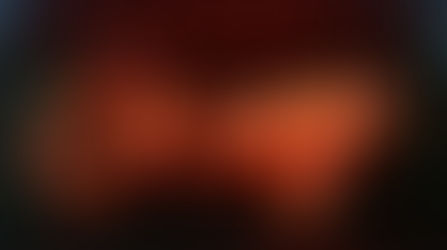







Comentários